
|
Home | Site Map | Contact Us |
     
|
How to Remove Annotations from Multiple PDF FilesPDF documents can be annotated with comments and markups. The annotation are embedded within the PDF file. Comments could include the authors names that have inserted them. It is often desirable to remove these annotation before the files are shared with others. This can be achieved with an appropriate software. BatchPurifier™ can permanently and irreversibly remove all annotations from multiple PDF files in batch, while leaving other data intact. BatchPurifier™ can also selectively remove from multiple PDF files the following hidden data & metadata types: document properties, XMP metadata, and deleted objects. BatchPurifier™ is an offline privacy-oriented desktop application for Windows®, that has a graphical user interface, (GUI) and supports the removal of more than 60 types of hidden data & metadata from various types of image, video, audio, and document files. 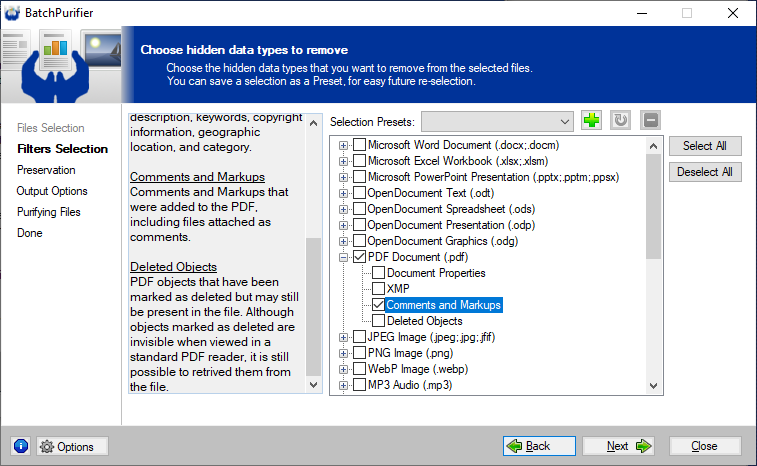
|
| ©2025 Digital Confidence Ltd. All rights reserved. Privacy Statement | Site Map | Contact Us |