
|
Home | Site Map | Contact Us |
     
|
Document Inspector: Limitations and a SolutionMicrosoft Office® applications - Word, Excel, and PowerPoint - includes a built-in hidden data & metadata remover - the Document Inspector. While this tool is able to remove several types of hidden data & metadata, it does have a few notable limitations, in functionality and usability. This paper discusses these, and a solution. Contents
Using the Document Inspector to Remove Hidden Data & Metadata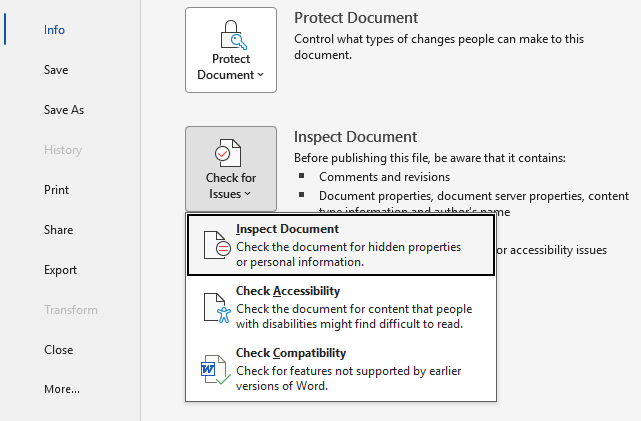
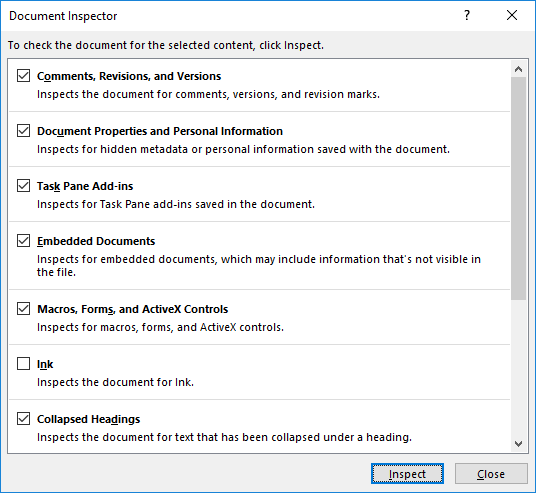
The Document Inspector supports the removal of some hidden data & metadata types from Microsoft Office® Word, Excel, and PowerPoint files, as well as from OpenDocument Text, Spreadsheet, and Presentation files. To access this feature, the user needs to open the file in Microsoft Office®, and select "Info" from the "File" menu. In the "Info" window, the user needs to click on "Check for Issues", and then select "Inspect Document". The user is then presented with a window where the user needs to check what hidden data types to inspect the file for their presence, and then click on the "Inspect" button. The Document Inspector will then inspect the file, and report which of the checked hidden data types has been found in it. For a few hidden data types, a "Remove" button will appear next to the each found hidden data type. The user needs to click on each "Remove" button to remove hidden data of the respective type from the file. For a few hidden data types, The Document Inspector can only warn for their presence in the file, without allowing the user to remove them. There are some hidden data types that the Document Inspector cannot detect, such as hidden data & metadata of images that have been embedded in the document. Limitations of the Document Inspector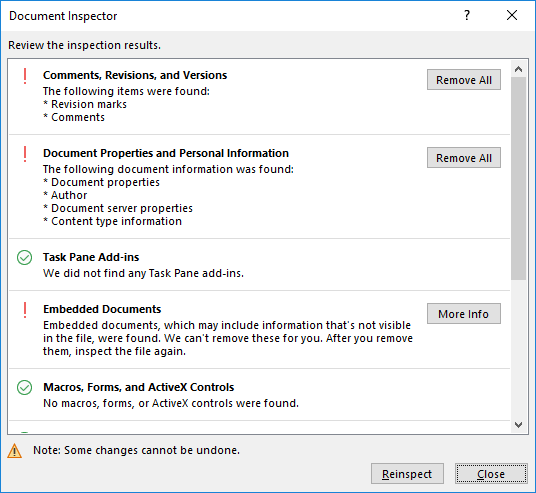
Solution to the Limitations of the Document InspectorA solution to the limitations of the Document Inspector is BatchPurifier™, a desktop-based offline batch hidden data & metadata remover for Windows®. It can remove hidden data & metadata from multiple files of multiple types in one go. BatchPurifier™ can remove hidden data & metadata from all the file types that the Document Inspector can - Microsoft Office® Word, Excel, and PowerPoint, as well as OpenDocument Text, Spreadsheet, and Presentation. In addition, it supports the removal of hidden data & metadata from PDF documents, as well as from several image and media file types. Unlike the Document Inspector, BatchPurifier™ has a deep cleaning capability, enabling it to remove hidden data & metadata from JPEG and PNG image files that have been embedded in Microsoft Office® Word, Excel, and PowerPoint files. BatchPurifier™ has high granularity, enabling it to selectively remove either tracked changes or comments and leave the other. It is capable to thoroughly remove all standard and custom document properties, including Created and Last Modified dates and times. BatchPurifier™ integrates with the Windows shell menu, enabling the user to easily send files and folders for purification directly from the Windows file explorer. BatchPurifier™ is suitable for people that have Microsoft Office® and wishes to improve their productivity by easily and quickly removing hidden data & metadata from multiple files at once. Since BatchPurifier™ is a standalone program that does not require Microsoft Office® or any other program to be installed, it also fits people that use other office suites that have no similar built-in tool like the Document Inspector, such as LibreOffice®. Related White Papers
|
| ©2025 Digital Confidence Ltd. All rights reserved. Privacy Statement | Site Map | Contact Us |