
|
Home | Site Map | Contact Us |
     
|
Remove Properties and Personal Information: A Misleading Feature!
The Remove Properties and Personal Information feature has been introduced in Windows Vista® by Microsoft® to allow users to remove metadata from several file formats, either from one file at a time or from a group of files en masse. Removing metadata from files before sharing them with others is important for preventing sensitive personal information leakage. However, this feature is unsuitable for the task since it supports only twelve notable file formats, it can remove only a small number of metadata elements, and above all, it provides a dangerous false sense of privacy protection due to its highly misleading user interface. This feature cannot remove at all many dangerous hidden data types, including document revision history, document comments, and comments authors. Many common file types are entirely unsupported by this feature, including PDF, WAV, and AVI. Due to its serious shortcomings, a third-party reliable and comprehensive hidden data & metadata remover is essential. BatchPurifier™, for example, has a far greater coverage of supported file formats and hidden data & metadata types. 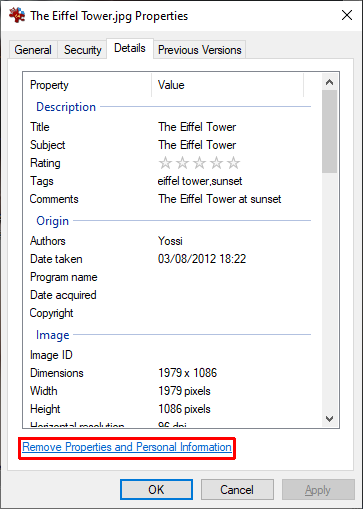
To access this feature, the user needs to select one or more files in Windows Explorer, right-click and select "Properties" from the context menu. In the "Properties" window, the user needs to select the "Details" tab, and then click on the "Remove Properties and Personal Information" link at the bottom. Contents
The Small Problem: Very Limited Support of File Formats and Metadata ElementsThe Remove Properties and Personal Information feature has a built-in support for the removal of only a small number of properties from only twelve notable supported file formats: Old Microsoft Office® 2003 files, (Word, Excel, and PowerPoint files with three letter extension - DOC, XLS, and PPT) JPEG, TIFF, PNG, HEIF, (including HEIC and AVIF) MP3, MP4, MOV, ASF, (including WMA and WMV) and XPS. It's possible for software developers to extend the supported file formats and metadata formats of the Remove Properties and Personal Information feature. Notably, if Microsoft Office® 2007 or above is installed on the computer, this feature can also remove some properties from Microsoft Office® 2007-2024 files, (Word, Excel, and PowerPoint files with four letter extension - DOCX, XLSX, and PPTX) as well as OpenDocument Text files. Even when removing all possible properties that this feature supports from supported file formats, a wealth of potentially harmful hidden data & metadata are being left in the files. This steams from the fact that this feature was not built from the ground up as a privacy-oriented hidden data & metadata remover, but merely used the very limited metadata editing capability that existed in Windows. Users should bear in mind that the "Details" tab is dangerously reassuring due to its very limited support of file formats and metadata elements. Files may, and often do, contain a whole lot more properties and other types of potentially privacy-compromising hidden data than what is shown in the "Details" tab. Microsoft has made a few improvements to this feature over the years, with updates to Windows. The following table summarizes the built-in support for the removal of properties by the Remove Properties and Personal Information feature in Windows 11, and the unsupported hidden data & metadata for notable file formats, as of July 2025:
The following table summarizes the additional support for the removal of properties by the Remove Properties and Personal Information feature when Microsoft Office® 2007 or above is installed on the computer, and the unsupported hidden data & metadata:
Official documentation from Microsoft of this feature's capabilities is nowhere to be found. The above information was gathered by research done by this article's author. The Big Problem: Highly Misleading User Interface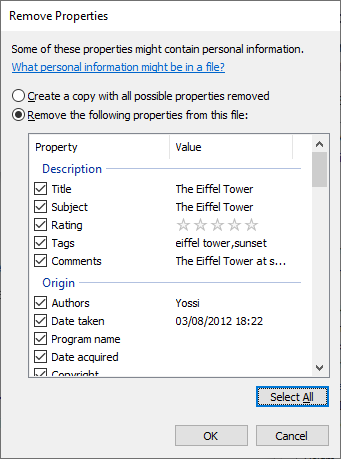
However, there is an even bigger problem than the very limited support of file formats and metadata elements - its highly misleading user interface! After clicking on the "Remove Properties and Personal Information" link, the user is presented with the "Remove Properties" window. In it, the user have two options to choose from: "Create a copy with all possible properties removed" and "Remove the following properties from this file". The user might easily believe that the file contains only the properties shown in the window, when in fact it may, and often does, contain a whole lot more properties and other types of potentially privacy-compromising hidden data. Also, the user might easily believe that selecting "Create a copy with all possible properties removed" will create a copy with all possible properties THAT FILE CAN HOLD removed, when in fact it will create a copy with all possible properties that THIS FEATURE SUPPORTS THEIR REMOVAL removed. The properties that will be removed are only the ones that have check boxes next to them, when selecting the option "Remove the following properties from this file". If the file format is not supported by this feature, it will create a completely identical copy of the original file, without warning the user that nothing in fact was removed from it. This feature will even allow the user to remove metadata from file formats that cannot hold any metadata. (e.g. Plain Text .txt files ) In addition, if the user attempts to remove all properties from multiple files of different types at once, only the properties that are common to all selected files will be removed. This happens even if the user chooses to create a copy with all possible properties removed. For example, if the user removes properties from a Word file and a JPEG file at once, only the common six properties will be removed from the selected files. (whereas this tool supports 28 JPEG properties and 15 Word properties) Other Shortcomings
Public's Reliance on this FeatureUnfortunately, many people are misled into believing that the Remove Properties and Personal Information feature adequately protects their privacy, and rely on it since it was created by a well-known big software corporation, and since it's integral to Windows. This problem is further perpetuated by many articles and blog posts on seemingly reliable websites, advocating using this feature to remove metadata from many types of document and media files, including types entirely unsupported by this feature, such as PDF, and even from "any file". To make things worse, this misleading content often appears high in search engines results when searching using such queries as "how to remove metadata from files", and AI chatbots are using this misinformation to generate wrong answers. ConclusionThe Remove Properties and Personal Information feature is not a reliable tool for removing potentially harmful and privacy-compromising hidden data & metadata from files intended to be shared with others. To properly remove hidden data & metadata from files, one must use a dedicated privacy-oriented tool for the file types one wishes to clean, with a broad-spectrum of supported hidden data & metadata types. For Microsoft Office® files, for example, the integral "Document Inspector" tool that is included in Microsoft Office® does a decent job. However, this tool has no batch hidden data removal capability, among other limitations. There are, however, third-party tools for removing hidden data & metadata from multiple files at once. BatchPurifier™ can remove hidden data & metadata from multiple types of document, image, and media file formats, including Microsoft Office®, (Word, Excel, PowerPoint) LibreOffice®, PDF, JPEG, PNG, WebP, SVG, AVI, WAV, MP3, and MP4. It's an offline privacy-oriented desktop application for Windows® that has a graphical user interface, (GUI), and supports the removal of more than 60 types of hidden data & metadata, including properties, comments, tracked changes, and slide notes. Related White Papers
|
| ©2025 Digital Confidence Ltd. All rights reserved. Privacy Statement | Site Map | Contact Us |