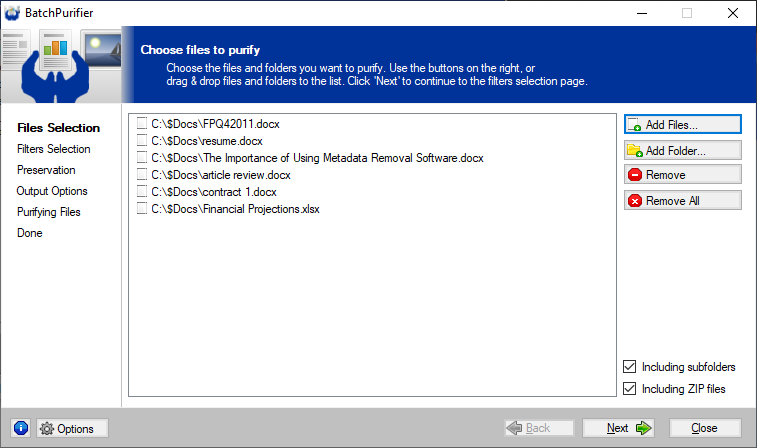|
Home | Site Map | Contact Us |
     
|
| ConfidentSend™ | BatchPurifier™ | MetadataTouch™ | MetadataFox™ | MailValve EX™ | (More Products) |
Remove Hidden Data & Metadata From Multiple Files WithBatchPurifier™ 8.7Batch Multi-Format Hidden Data & Metadata Removal Software Tool for Windows
Released on November 3, 2025
|
|||||||||||||
| ©2025 Digital Confidence Ltd. All rights reserved. Contact Us | Site Map |