
|
Home | Site Map | Contact Us |
     
|
How to Remove C2PA Metadata from Multiple FilesC2PA metadata is a provenance metadata for verifying origin and related information of media content. It may include information about the identity of who created it and how, when, and where it was created or edited. It may be included in various types of image, video, audio, and document files by some software, including generative AI tools. It is sometimes desirable to remove this metadata before the files are shared with others. This can be achieved with an appropriate software. Since different file formats are built internally in a different manner, a software must be designed specifically for removing C2PA metadata from particular file types. BatchPurifier™, for example, can remove C2PA metadata from multiple files of multuple types in batch. C2PA stands for Coalition for Content Provenance and Authenticity, the creator of the C2PA metadata standard. "Remove Properties and Personal Information" doesn't supports C2PAWindows® 11 has a very limited built-in metadata remover - "Remove Properties and Personal Information" feature. However, it can only remove a small number of metadata properties from only twelve notable file types, and it cannot remove at all C2PA metadata from any file type. Removing C2PA metadata from multiple files at onceBatchPurifier™ can permanently and irreversibly remove C2PA metadata from multiple files in batch, while leaving other data intact, and without degrading the image or media qualities. It supports removing C2PA metadata from JPEG, JPEG 2000, PNG, WebP, SVG, WAV, AVI, MP3, and MP4 files. BatchPurifier™ is an offline privacy-oriented desktop application for Windows®, that has a graphical user interface, (GUI) and supports the removal of more than 60 types of hidden data & metadata from various types of image, video, audio, and document files. 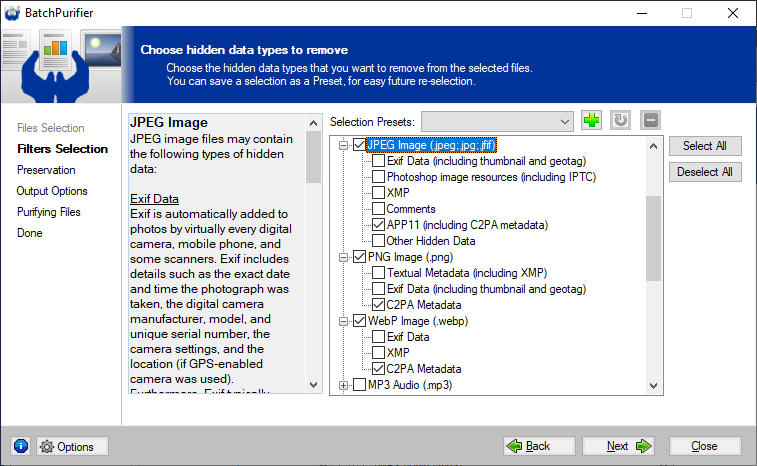
Related White Papers
|
| ©2025 Digital Confidence Ltd. All rights reserved. Privacy Statement | Site Map | Contact Us |