
|
Home | Site Map | Contact Us |
     
|
How to Remove Hidden Data & Metadata from PowerPoint FilesMicrosoft PowerPoint® presentation files (PPTX) can contain a wealth of hidden data & metadata. While hidden data & metadata are useful for finding and reviewing files, they pose privacy and confidentiality risks when the files are shared. The hidden data often contains private and sensitive information, that if unintentionally exposed can cause the file creator and his organization embarrassment with possible financial and legal implications. Types of dangerous hidden data that PowerPoint presentation files might contain include document properties, comments, slide notes, hidden slides, off-slide content, and embedded images hidden data. The "Remove Properties and Personal Information" feature is not suitableWindows® has a very limited built-in metadata remover - the "Remove Properties and Personal Information" feature. This feature is completely unsuitable for removing hidden data from PowerPoint files. It can only remove a small number of document properties from old Microsoft PowerPoint® 2003 files. (files with three letter extension - PPT) If Microsoft Office® 2007 or above is installed on the computer, this feature can also remove some properties from Microsoft PowerPoint® 2007-2024 files. (files with four letter extension - PPTX) In either case, this feature cannot remove at all other types of dangerous PowerPoint hidden data, including comments, tracked changes, hidden text and objects, and embedded images hidden data. The "Document Inspector" feature is decent for a single file at a timeMicrosoft PowerPoint® has a built-in hidden data & metadata remover - the "Document Inspector". This tool has a decent coverage of hidden data types that it can remove. The Document Inspector can remove a few hidden data types, and can only warn for the presence of a few others. There are some hidden data types that the Document Inspector cannot detect, such as embedded image hidden data & metadata. Notable disadvantages of this tool are the many steps required to remove hidden data with it, as well as the lack of batch hidden data removal capability for cleaning multiple files at once. Removing hidden data & metadata from multiple PowerPoint files at onceBatchPurifier™ can permanently remove hidden data & metadata from multiple files at once. It supports multiple types of document, image, and media file formats, including Microsoft Office® Word, Excel, and PowerPoint files, OpenDocument Text, Spreadsheet, and Presentation files, and PDF files. It's an offline privacy-oriented desktop application for Windows®, and has a broad-spectrum of supported hidden data types. From PowerPoint presentation files, BatchPurifier can remove document properties, comments, slide notes, hidden slides, off-slide content, and embedded images hidden data. (the built-in "Document Inspector" of PowerPoint cannot remove embedded images hidden data) 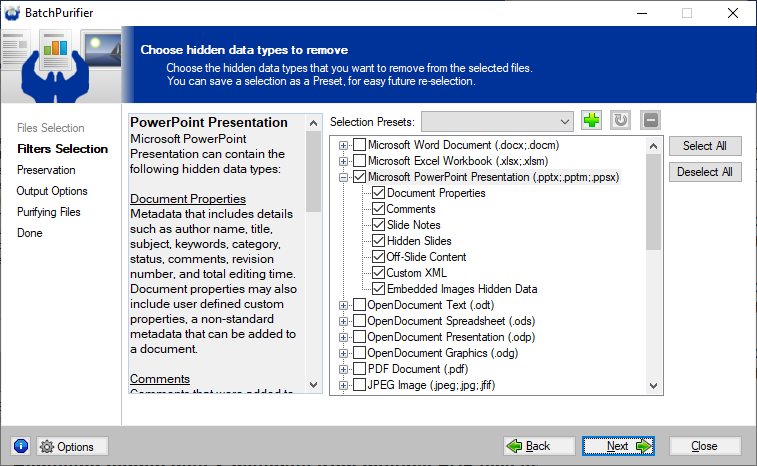
Related White Papers
|
| ©2026 Digital Confidence Ltd. All rights reserved. Privacy Statement | Site Map | Contact Us |